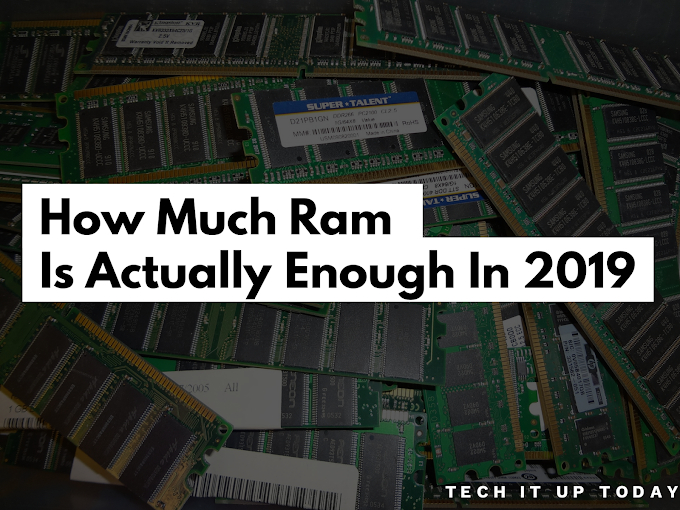How To Free As Much Possible Space On Your Android Phone

No more space available, your phone is almost full, download failed insufficient space, who the hell on earth doesn't hate these messages ? guess what ? most of the space used on your android is not really useful ? i mean some things are just taking space just to take space, annoying isn't it ? in this article i will try to summarize these things and i'll give you the best ways to free this space up.
Oreo’s Built-In Storage Tools
if you have a device that is new enough i guess you'd have an android Oreo 8.0, if so, there is some tools in your device you can use to manage space on your phone.- Open the Settings And tap on "Device Maintenance" you’ll find a button called "Storage" click on it.
- Your device will start searching for necessary files it can delete. it will delete them and frees some space up
Clear apps' data
This method is pretty good way to free space but it will delete your logins or data in apps, i don't recommend using it on apps you are afraid of losing data in or you didn't backup its on an account there... for example if you do it on Facebook's app (it really takes much space because of it's data) you will have to log in back to your account, but don't worry your profile won't be touched.To clear apps' data you have to:
- Open the Settings And tap on "Apps"
- Choose the app you want delete its data
- If there's an option called "Clear data" or "delete app data" click on it, if not you will find a button called "Manage space" click on it then on "Delete app data"
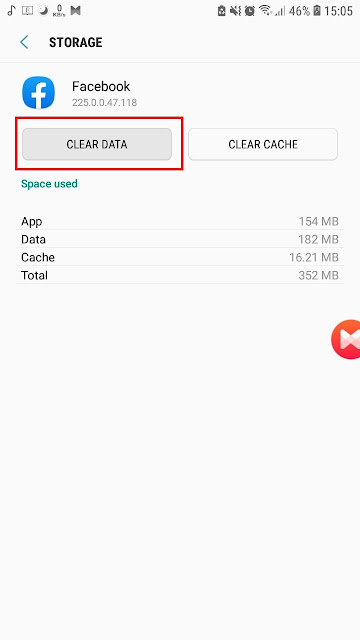
- Then choose delete
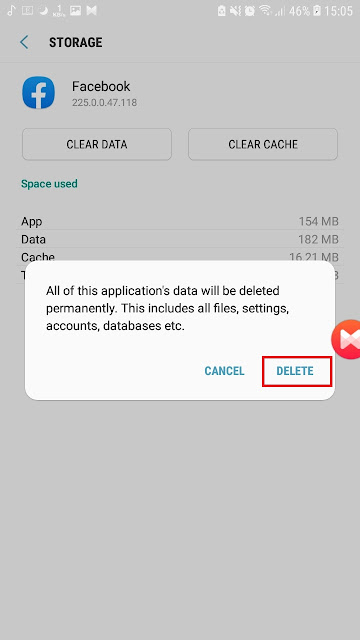
Do that for apps that takes the most space frequently...
Uninstall Unwanted Or Old Apps
I think for me it's a no-brainer to delete the apps i don't actually use much or i don't need them for now, in case you don't do that i guess it's the perfect time to start doing that..
- Open the Settings And tap on "Apps"
- Choose the app you want Uninstall
- Click on Uninstall
Do that again for all the apps you want to uninstall.
Add an SD Card and Move Data There
That is one of the best ways.. if you have a 16gb phone and and you add another 16gb you would have double the space you already have, you can put your photos, music and files there. and on some android versions you can even move your apps there, just follow these instructions :
- Open Settings and go to "App" then tap the app you want to move.
- If the app can be moved, you will find a button called "Move to SD card"
- tap on this button to move the app to the SD card. (On some phones, you have to tap on Storage first to find it) but unfortunately only a part of the app will be moved to the SD card. How much of the app will be moved depends on the app it self and, unfortunately, many large games and apps will not move significant portion of their data to the microSD card. Move apps to the trash
Use a cloud like Google Drive
Google gives you 15gb of cloud storage for free with every account you have, so you might use it.you can use it like an SdCard but with two problems, it is online and you cannot install apps there.
If 15GB isn’t enough for you, you can upgrade to Google One to get more by just a few bucks a month. For just $1.99 per month you’ll get an extra 100GB of space, and a for ($2.99/month) will double it to 200GB.
Backuping Everything And Erasing Your Phone's Data, Then Restoring Tour Files Again
and this is my favorite way, i don't know if there is people that already talked about that but this is really helpful, i sometimes copy my pictures and needed files, remember my accounts, erase my phone, restore my pictures and files, re-download all the apps i had, reconfigure them and recupirate my accounts and wooop, my phone 16gb had no free space now it has more than 6gb.
when my phone starts to get slow and my storage starts to be full with "nothing" i always do that and it is very helpful to me
So these were the ways i use, i hope this article was anyway helpful to you.