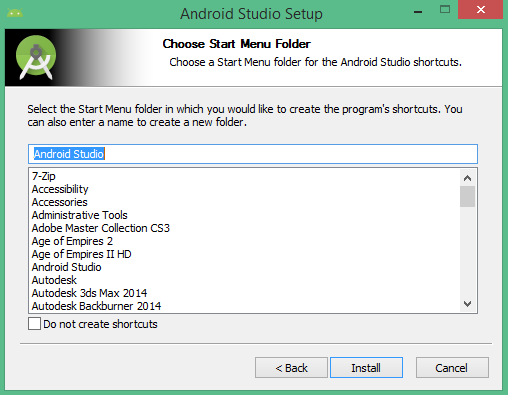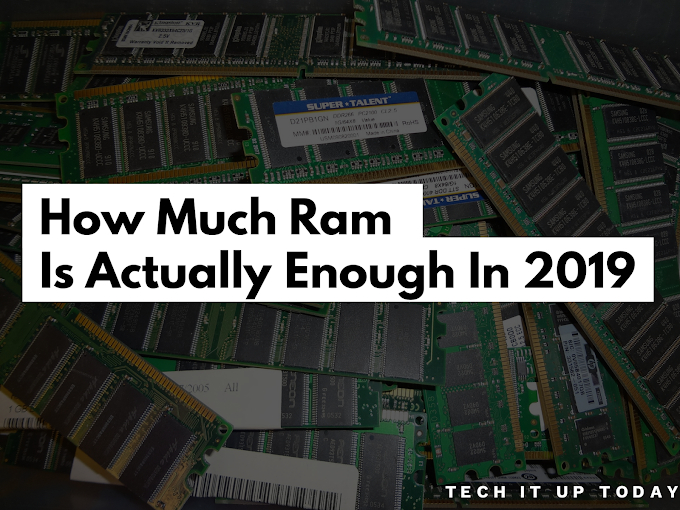Download And Install Android Studio
Android Studio is the best IDE you can ever use to develop android applications in my opinion, it has intelij amazing interface and that's one of things that made me fall in love with it, you need to learn either java or kotlin in order to code in android studio, for me i prefer java for only couple of reasons... because i got used to it and for the tremendous number of articles and forums you can find in the internet.. there is hundreds of solutions for every problem you can face unlike, kotlin the new born language ... anyway i'm going to show you now how to download and instal Android Studio
before downloaded these are the system requirement to run android studio
System Requirement:
these are the system requirement Android studio recommends :1- Download Android Studio:
first of all you have to download android studio from here then click on the button shown in the image bellow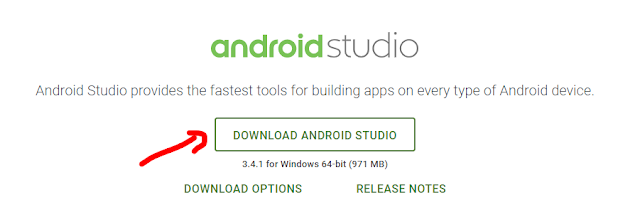
read the terms and the conditions then click on "I have read and agree with the above terms and conditions" then the download android studio button
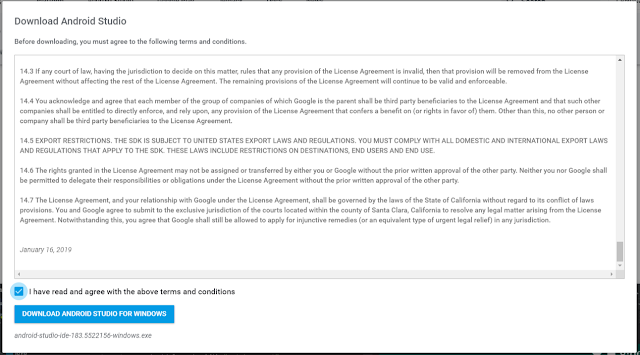
you'll see that the file has started downloading

2- Installing Android Studio:
after the download completion you'll have to click on the downloaded file, this small window appears
wait until it's fully loaded to get this :
click next, the next image appears..
check everything and click next
you can change the location then click next
make sure that Android Studio is selected and click Install
wait until the instalation complete it's not going to take much time... when it ends you will see this
click next
check start Android Studio and click finish, then Android Studio will start loading

then you'll get this

click next

if you choose standard you can jump some steps... but it's better to customize it so choose custom and click next

choose the theme you like (of course you'd like the dark one no doubt haha) then click next

check the red marked options on the picture unless you have already installed them before (like me) and click next
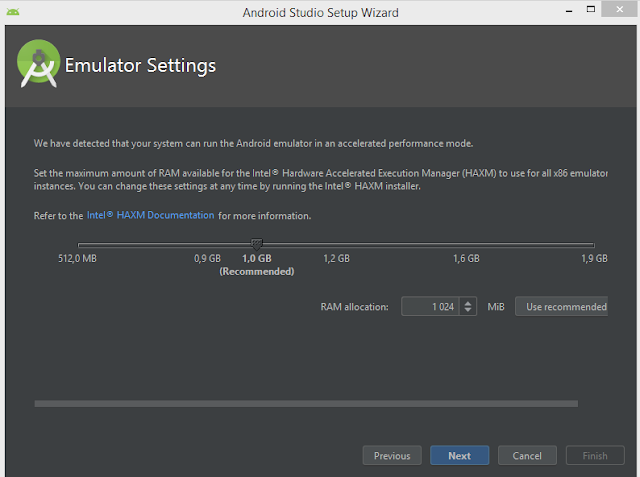
let this at it is, unless you have a better pc and wants better performance for your android emulator and click next

click finish and wait for the installation, of course if you don't have the Android SDK it will take more time to download

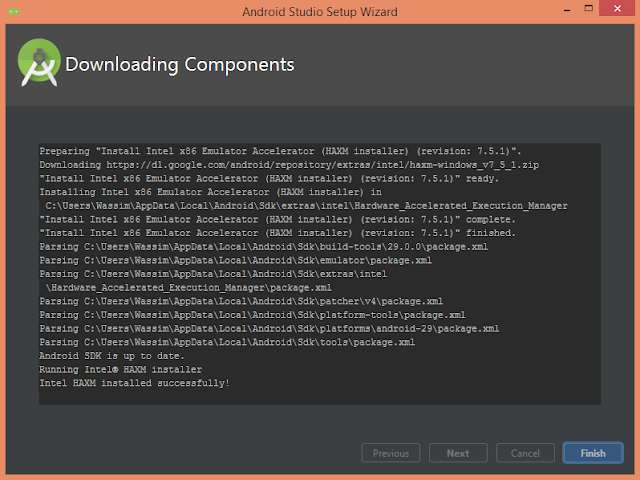
click finish

and wohoo you're Android Studio is successfully installed after that you're ready to watch our coming android studio tutorials