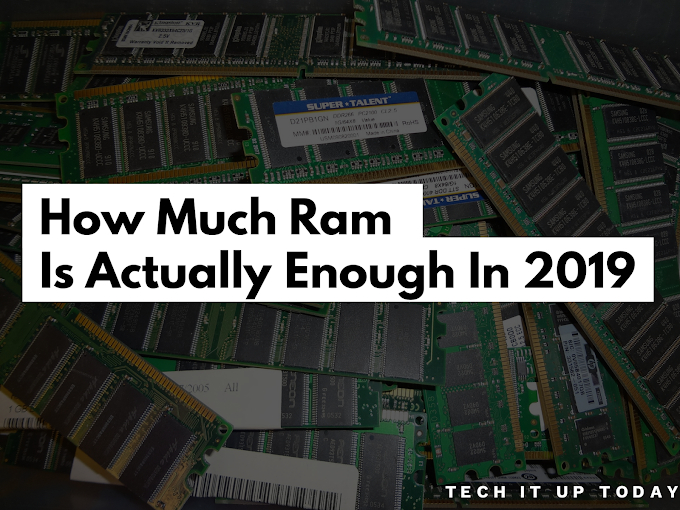how to set an icon for your android app in android studio
So that's another tutorial for Android Studio that is about setting an icon for your android app in that third android studio tutorial (you can check them here : Android Studio Tutorials) and the programming ones (you can check them here : Programming Tutorials)
Before watching this tutorial you need to download and install android studio ( that's an article that shows how : Download And Install Android Studio, and that is a YouTube video : how to download and install android studio)
And if you want to understand how we made that calculator app in the video or new to android studio so that is a tutorial we made...
So without making it any longer... you have to follow these steps:
Setting the icon of an android app using android studio :
check that your files' hierarchy is on "Android"
Right click on the "res" folder then go to new> Image Asset
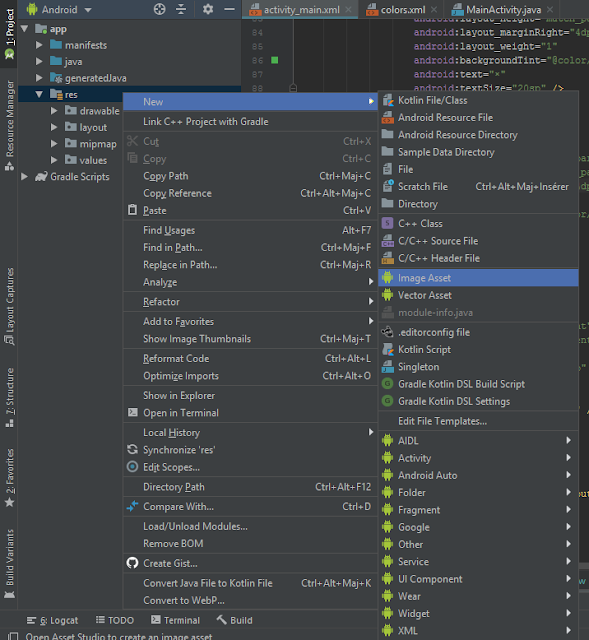
the when the Asset Stodio opens click on that little folder that is marked in red on the picture and go to your icon's location

And congratulations haha !
if you need more help or better explanation that is a video that explains :
The video: